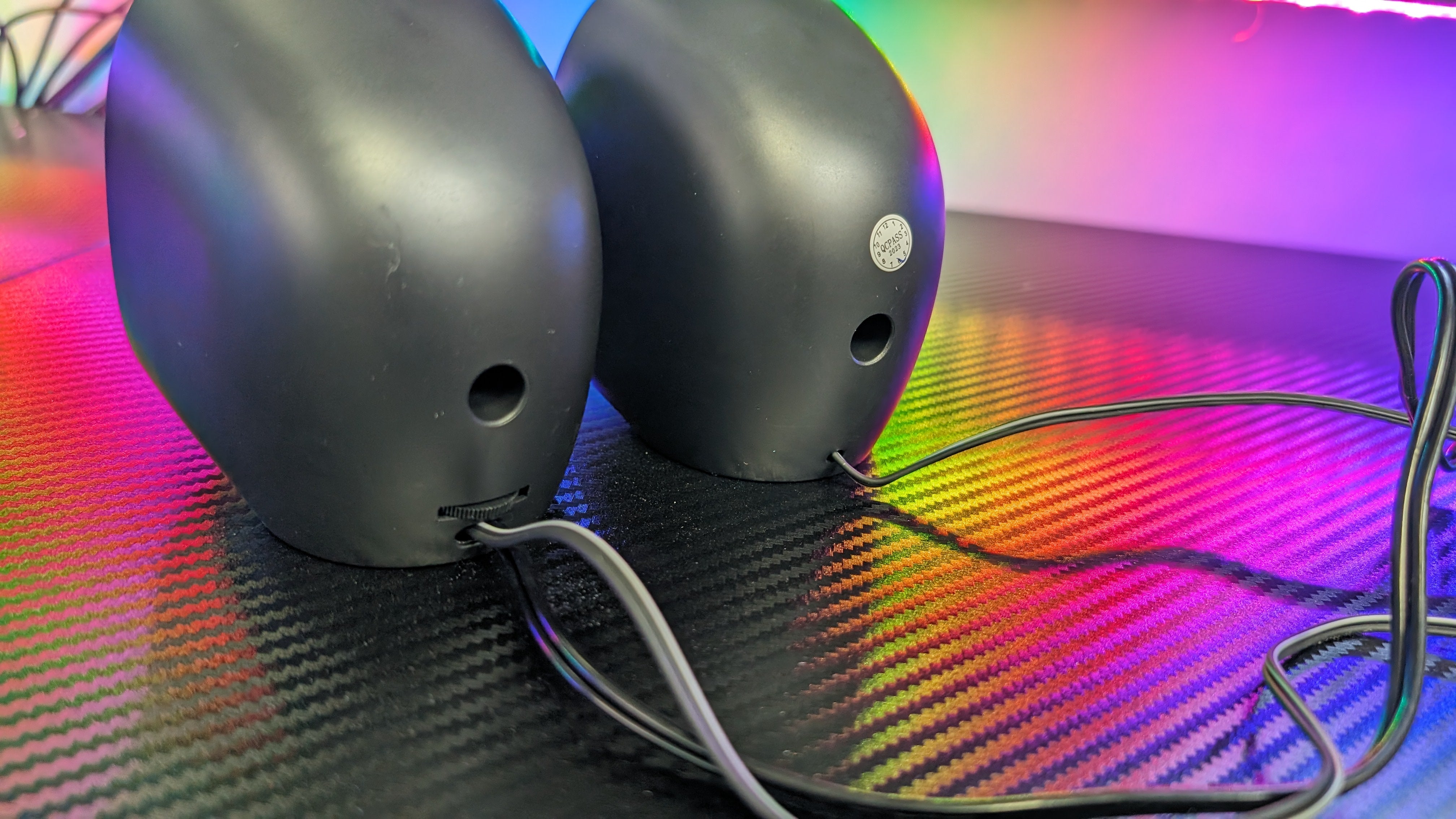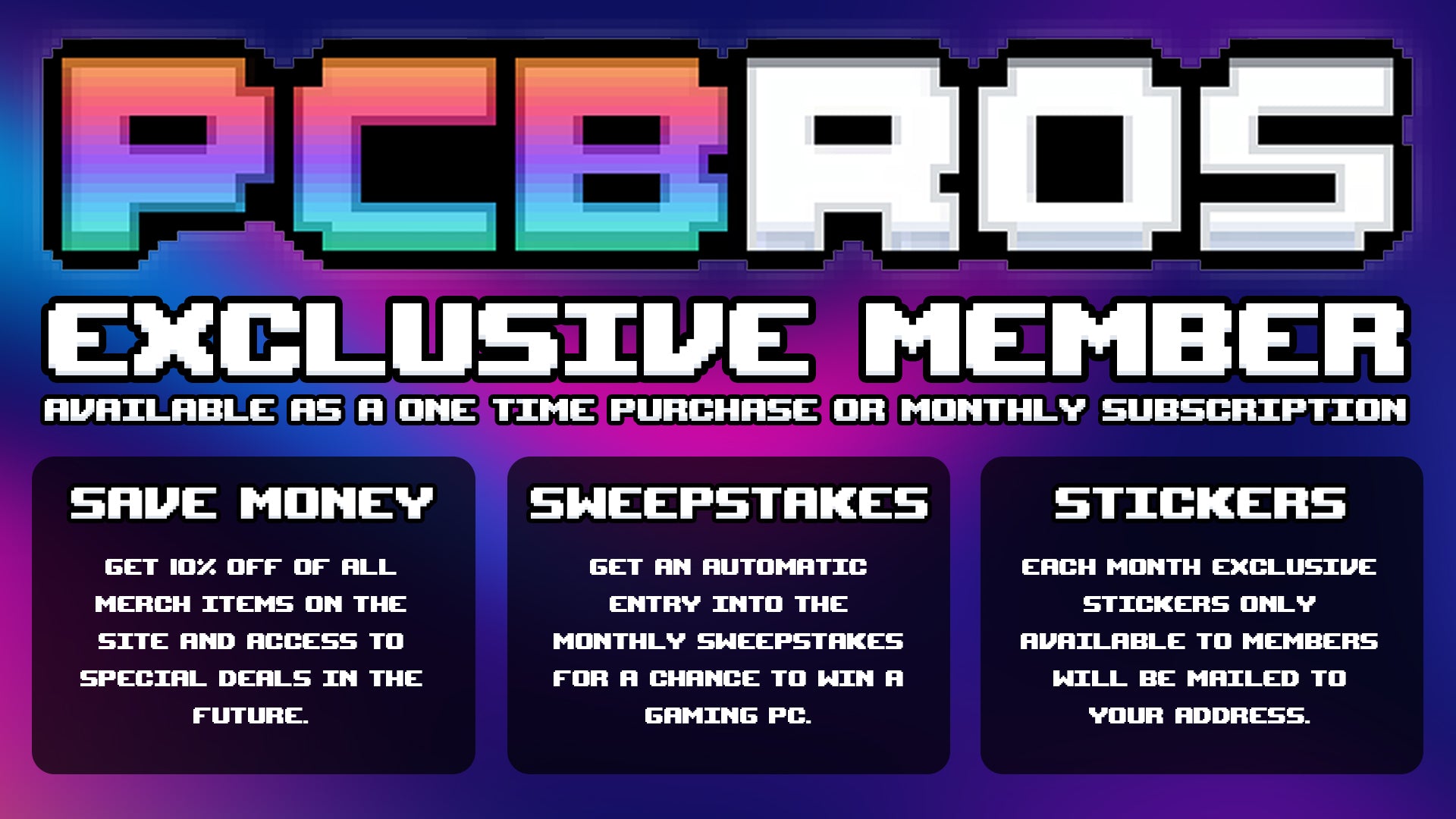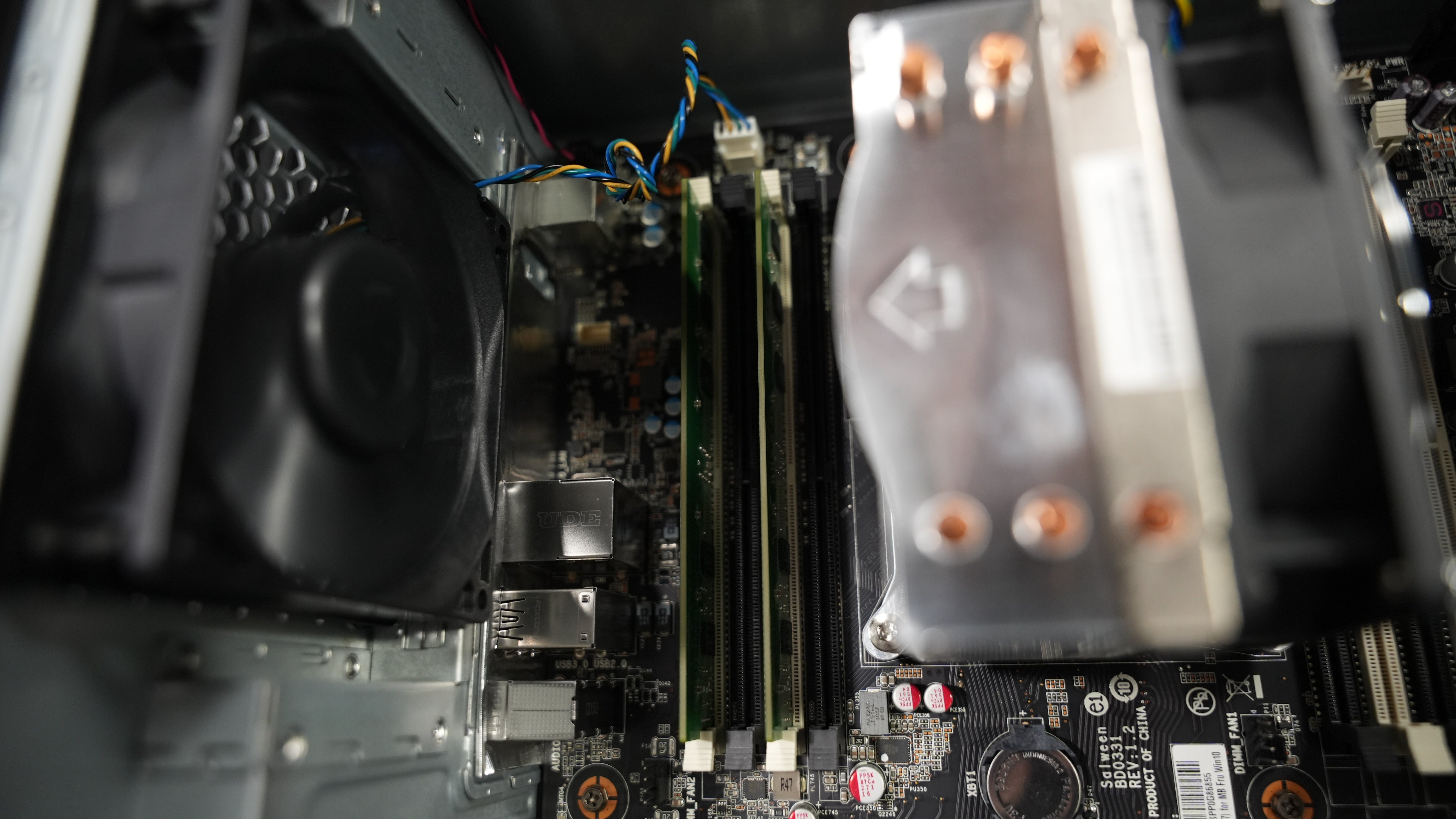




Intel Xeon W-2133 + RTX 2070 Gaming PC
TAXES / VAT / HST / GST NOT INCLUDED - Shipping calculated at checkout
Its about time we brought to you all another fantastic deal on a Lenovo P520 gaming PC! We absolutely love these Lenovo P520 workstations because they come equipped with the bones to support a solid gaming GPU to allow for some awesome 1080p gaming! We paired this Intel Xeon CPU with an RTX 2070 from Nvidia and this GPU allows for 1080p gaming in Esports and AAA titles across the board achieving medium to high FPS in all games for under $600 dollars! Along with this 2070 that we added in, we also added in a 1TB NVMe SSD for ample game storage and quick transfers and load up times.
This system has been tested and has been fully reset with all drivers and updates done! Windows 11 Pro has been installed and activated. Wi-Fi is not integrated into the motherboard so an adapter is required if you need to use Wi-Fi (sold separately). We're selling this gaming PC extremely close to the cost of the parts that make up this system, so pick it up while its available! This system comes a 30 day warranty.
| CPU | Intel Xeon W-2133 6 Core 12 Thread |
| GPU | MSI RTX 2070 Armor 8GB GDDR6 |
| Mobo | OEM |
| RAM | 16GB DDR4-2133Mhz (2x8GB) |
| Storage | 1TB Kingspec Gen 3 NVMe SSD |
| PSU | 900W OEM Power Supply |
| Case | Lenovo P520 |
| Cooler | Stock OEM Cooler |
 Ships Between*
Ships Between*
-
2024-11-29 12:05:38 -0500

According to Microsoft, these are the system requirements for Windows 11. If you require Windows 11 support, please reference their system requirements to ensure compatibility before you place your order.
You can see the entire article here: https://www.microsoft.com/en-us/windows/windows-11-specifications
Windows 11 System Requirements:
These are the minimum system requirements for installing Windows 11 on a PC. If your device does not meet these requirements, you may not be able to install Windows 11 on your device and might want to consider purchasing a new PC. If you are unsure whether your PC meets these requirements, you can check with your PC Original Equipment Manufacturer (OEM) or, if your device is already running Windows 10, you can use the PC Health Check app to assess compatibility. Note that this app does not check for graphics card or display, as most compatible devices will meet those requirements listed below.
Your device must be running Windows 10, version 2004 or later, to upgrade. Free updates are available through Windows Update in Settings>Update and Security.
- Processor:
1 gigahertz (GHz) or faster with 2 or more cores on a compatible 64-bit processor or System on a Chip (SoC). - RAM:
4 gigabyte (GB). - Storage:
64 GB or larger storage device Note: See below under “More information on storage space to keep Windows 11 up-to-date” for more details. - System Firmware:
UEFI, Secure Boot capable. Check here for information on how your PC might be able to meet this requirement. - TPM:
Trusted Platform Module (TPM) version 2.0. Check here for instructions on how your PC might be enabled to meet this requirement. - Graphics Card:
Compatible with DirectX 12 or later with WDDM 2.0 driver. - Display:
High definition (720p) display that is greater than 9” diagonally, 8 bits per color channel. - Internet Connection and Microsoft Account:
Windows 11 Pro for personal use and Windows 11 Home require internet connectivity and a Microsoft account during initial device setup.
Switching a device out of Windows 11 Home in S mode also requires internet connectivity. Learn more about S mode here.
For all Windows 11 editions, internet access is required to perform updates and to download and take advantage of some features. A Microsoft account is required for some features.
Certain features require specific hardware. System requirements to run some apps will exceed the Windows 11 minimum device specifications. Check device compatibility information specific to the apps you want to install. Available storage on your device will vary based on installed apps and updates. Performance will scale with higher end, more capable PCs. Additional requirements may apply over time and for updates.